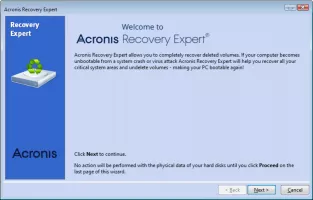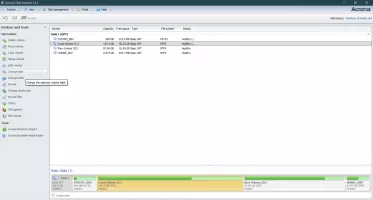Download
304.6mb | trialware
Acronis Disk Director
12.5.163
A feature-rich disk management tool to boost your disk's performance
Pros
Great set of disk management toolsData recovery option available
Cons
UI is a little bland and oldThe free trial is limited in terms of functionality
Acronis Disk Director Acronis Disk Director is a powerful disk management tool for managing, cloning, and manipulating disks as well as volumes on your Windows computer. With Acronis Disk Director, you can forget all the other disk management tools and get to work immediately. It is the tool that you need to manage all of your storage resources properly by manipulating and cloning them as you require.
Another fantastic built-in tool is the Bootable Media Builder which can be used to make bootable disks as required. There are two modes, simple and advanced. The simple mode works best for dummies and people who want to limit the interaction, while the advanced mode works best for people who know what they are playing with.
The ABC of Disk Management
Acronis Disk Director is an incredible tool with all the right features that any user would need for disk management. Create, manage, delete, and format disk partitions as you please. Manage your storage, files, and operating systems by using the Disk Director. More than that, you can optimize your disk with defragmentation as well as the Check feature in the program.Lots of disk management features that you’d love
Acronis Disk Director comes with the right set of features that you would need to manage your disks. These features include the following: Resize volume, Move volume, Copy volume, Merge volume, Split volume, Change label, Change letter, Format, Change cluster size, Browse files, Check, Defragment, and Edit volume. These are convenient features that will allow you to manage your disks in any way you want.Recovery Expert and Bootable Media Builder
The Recovery Expert is a built-in tool that helps you recover your lost data from whichever disk you choose. The trial version has a few limitations, but it still works well.Another fantastic built-in tool is the Bootable Media Builder which can be used to make bootable disks as required. There are two modes, simple and advanced. The simple mode works best for dummies and people who want to limit the interaction, while the advanced mode works best for people who know what they are playing with.
Not free
Now, like many premium disk management tools, Acronis Disk Director is not free. Even the trial version does not come with a complete set of features. There is a 30-day free trial available which can be used to taste the set of features that the premium version offers.Is it the right tool?
In summary, the Acronis Disk Director fairs well against its competitors which is no mean feat. While the interface is a little dodgy and the program is not free, there are still many reasons to use the Acronis Disk Director. So, manipulate, manage, partition, format, convert, and recover your partition using this tool.Reviewed by Hamza Sadiq (editor rating 4 out of 5 stars)
Additional info
Minimum requirements
• Boot firmware: Bios-based, UEFI-based
• A modern processor, 800 MHz or faster
• 256 MB RAM
• A modern processor, 800 MHz or faster
• 256 MB RAM
view more...
• 800x600 pixels resolution
• 150 MB disk space
• Mouse
• 150 MB disk space
• Mouse
Recommended requirements
• 1 GHz 32-bit (x86) or 64-bit (x64) processor
• 512 MB RAM or more
• 1024x768 or higher resolution
• 512 MB RAM or more
• 1024x768 or higher resolution
view more...
• CD / DVD recording drive, or a flash drive for bootable media creation
Licence limitations
• 30-day trial
Operating system
Windows
Supported languages
English
Downloads
Total: 37
Last week: 0
Last week: 0